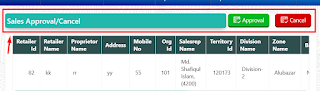box-shadow: 0 5px 10px -3px rgb(0 0 0 / 23%), 0 6px 10px -5px rgb(0 0 0 / 25%);
/* -------Region-1---------- */
.t-Region-headerItems.t-Region-headerItems--title {
color: #ffffff;
font-weight: bold;
padding: 10px; /*as your like*/
margin-right: 17px; /*as your like*/
opacity: .95;
background-image:
linear-gradient(135deg ,rgba(29,29,29,.05),rgba(29,29,29,.05) 17%,rgba(27,27,27,.05) 0,rgba(27,27,27,.05) 34%,rgba(31,31,31,.05) 0,rgba(31,31,31,.05) 93%,hsla(0,0%,94.9%,.05) 0,hsla(0,0%,94.9%,.05)),
linear-gradient( 135deg ,hsla(0,0%,50.6%,.05),hsla(0,0%,50.6%,.05) 66%,hsla(0,0%,45.9%,.05) 0,hsla(0,0%,45.9%,.05) 91%,hsla(0,0%,78%,.05) 0,hsla(0,0%,78%,.05)),
linear-gradient( 135deg ,rgba(31,31,31,.07),rgba(31,31,31,.07) 15%,hsla(0,0%,54.5%,.07) 0,hsla(0,0%,54.5%,.07) 23%,hsla(0,0%,78.4%,.07) 0,hsla(0,0%,78.4%,.07) 29%,hsla(0,0%,40%,.07) 0,hsla(0,0%,40%,.07)),
linear-gradient( 0deg, #00334c 0%, #00bcd4 100%);
border-radius: 4px;
}
.t-Region--accent15>.t-Region-header {
background-color: #a0d9ff;
color: #fff;
}
/* -------Region-2---------- */
.t-Region--accent1>.t-Region-header {
background-image:
linear-gradient(135deg ,rgba(29,29,29,.05),rgba(29,29,29,.05) 17%,rgba(27,27,27,.05) 0,rgba(27,27,27,.05) 34%,rgba(31,31,31,.05) 0,rgba(31,31,31,.05) 93%,hsla(0,0%,94.9%,.05) 0,hsla(0,0%,94.9%,.05)),
linear-gradient( 135deg ,hsla(0,0%,50.6%,.05),hsla(0,0%,50.6%,.05) 66%,hsla(0,0%,45.9%,.05) 0,hsla(0,0%,45.9%,.05) 91%,hsla(0,0%,78%,.05) 0,hsla(0,0%,78%,.05)),
linear-gradient( 135deg ,rgba(31,31,31,.07),rgba(31,31,31,.07) 15%,hsla(0,0%,54.5%,.07) 0,hsla(0,0%,54.5%,.07) 23%,hsla(0,0%,78.4%,.07) 0,hsla(0,0%,78.4%,.07) 29%,hsla(0,0%,40%,.07) 0,hsla(0,0%,40%,.07)),
linear-gradient( 0deg, #00334c 0%, #00bcd4 100%);
color: #fff;
}
.t-Body .t-Tabs--simple .t-Tabs-link {
color: #ffffff;
font-weight: bold;
}
.apex-rds, .t-Tabs {
color: #ffffff;
padding: 0px;
margin-right: 17px;
opacity: .95;
box-shadow: 0 -2px 0 #ff5722 inset;border: 1px solid #ff5722;border-radius: 10px;
background-image: linear-gradient(135deg ,rgba(29,29,29,.05),rgba(29,29,29,.05) 17%,rgba(27,27,27,.05) 0,rgba(27,27,27,.05) 34%,rgba(31,31,31,.05) 0,rgba(31,31,31,.05) 93%,hsla(0,0%,94.9%,.05) 0,hsla(0,0%,94.9%,.05)),linear-gradient(
135deg ,hsla(0,0%,50.6%,.05),hsla(0,0%,50.6%,.05) 66%,hsla(0,0%,45.9%,.05) 0,hsla(0,0%,45.9%,.05) 91%,hsla(0,0%,78%,.05) 0,hsla(0,0%,78%,.05)),linear-gradient(
135deg ,rgba(31,31,31,.07),rgba(31,31,31,.07) 15%,hsla(0,0%,54.5%,.07) 0,hsla(0,0%,54.5%,.07) 23%,hsla(0,0%,78.4%,.07) 0,hsla(0,0%,78.4%,.07) 29%,hsla(0,0%,40%,.07) 0,hsla(0,0%,40%,.07)),linear-gradient( 0deg, #00334c 0%, #00bcd4 100%);
color: #ffffff;
box-shadow: 0 5px 10px -3px rgb(0 0 0 / 23%), 0 6px 10px -5px rgb(0 0 0 / 25%);
border-radius: 4px;
}
.t-Tabs--simple .t-Tabs-item.is-active .t-Tabs-link {
box-shadow: 0 -2px 0 #ff5722 inset;border: 1px solid #ff5722;border-radius: 10px;
background: #17b4a8;
color: #ffffff;
font-weight: bold;
}